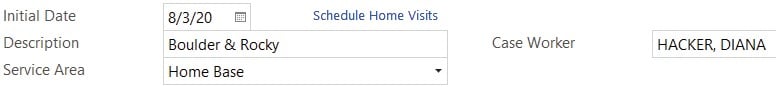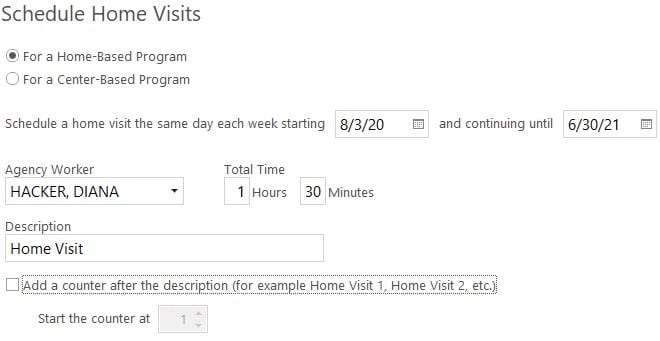8.7.1
Scheduling Home Visits CP
- Select child from Participant List
- Click on Family Services Tab
- Click on Add Event
- Select Home Visits
- Initial Date: Date of first home visit
- Description: PY (current school year) & Name of child (PY 20/21 Rocky)
- Service Area: Home Base
- Case Worker: Your Name
- Click on Schedule Home Visits
- Select For a Home-Based Program
- Enter the date of your first home visit
- Enter the date of the last day of the current program
- Agency Worker: Choose your name from the drop down
- Total Time: Ensure it reads 1 Hour and 30 Minutes
- Description: Ensure it reads Home Visit.
- Ensure there is NO checkmark in the “Add a counter after the description” box.
- Click Schedule Home Visits
- Find the Home Visits that fall during the week of Thanksgiving, the two weeks during Winter Break and Spring break and delete