8.7.3
Entering Make Up Visits
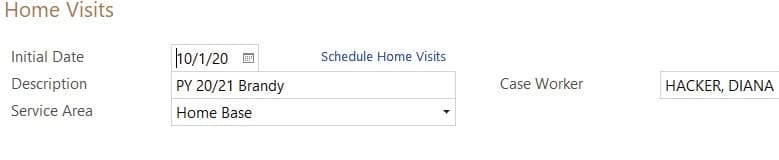
- After completion of a Make Up Home Visit, open the canceled home visit action.
- Click on Add
- Action Type: Select what type of visit you would of had: In Person Visit, Phone Visit, Video
- Scheduled: Leave
- Action Date: Date of Make Up
- Type of Contact: Home Visit
- Description: Make Up Home Visit “X” (What number home visit you made up)
- Status: Choose the appropriate
- Makeup: Completed (If family can- celled home )
- Makeup: Staff Cancelled
- Case Worker: Ensure your name is listed.
- Total Time: Enter actual home visit time if less than 1 hour and 30 min- utes.
- Click Save
