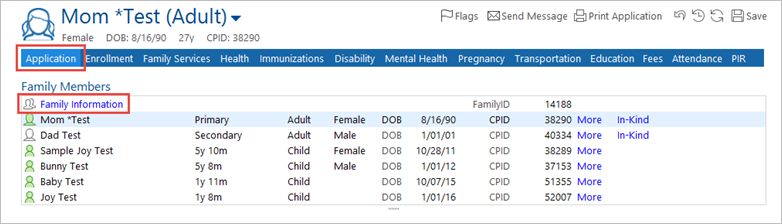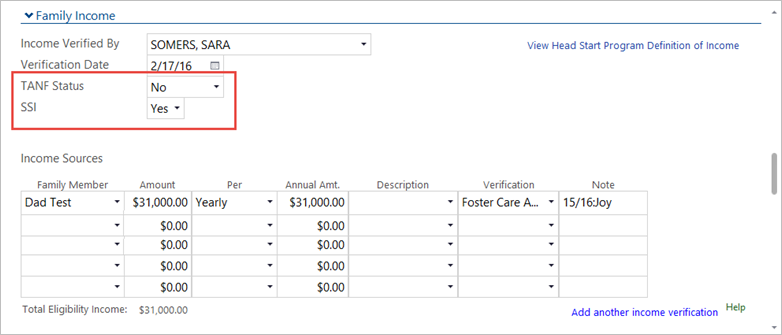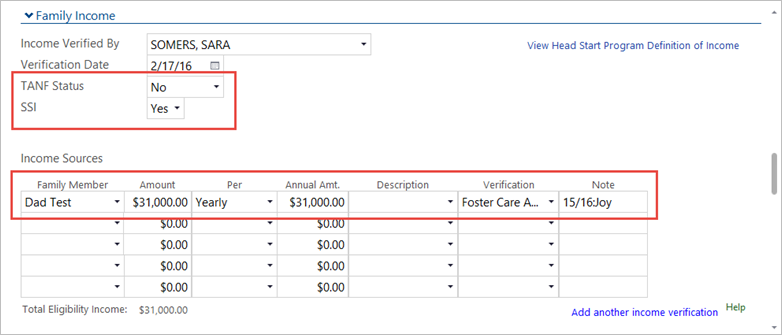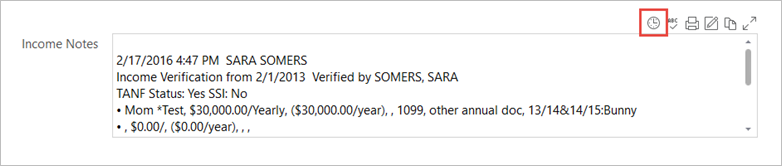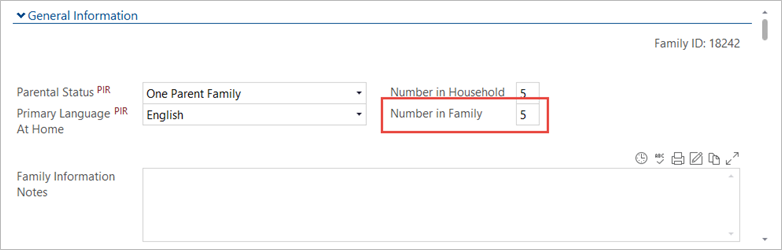8.4.04
CP Update Family Income and Benefits
Update Family Benefits
Use these instructions to make changes to a family’s Temporary Aid for Needy Families (TANF) status or Supplemental Security Income (SSI).
- On the Services tab, in the Participants list, click the relevant participant’s name.
Note: If the participant is not included in the list, click the Change List button. Alternatively, use the Search field above the list to locate the child.
- On the participant’s record, click the Application
- Click the Family Information
- Scroll down to section Family Income.
Note: ERSEA does the original data entry based on the completed application bundle to put the child on the waitlist.
- Select whether the family has TANF Status and/or Supplemental Security Income. This information is located on the Eligibility Form (EL002) under section 1C – Categorical or Other Eligibility, the Head Start Eligibility Verification (Income) form, or the Health Developmental Needs Assessment (HDNA).
Update Family Income or Eligibility
Use these instructions to make changes to a family’s income or eligibility.
Note: This is only done on enrolled children during the program year when:
1) there is a significant change in family circumstances that makes an Over Income (130% or more) family now income- or categorically eligible;
2) the child is moving to Head Start from Early Head Start or Family Child Care (FCC) mid-year; or
3) re-verification is required after a break in service.
- Scan new Eligibility Form (EL002) and supporting documents to ERSEA.
ERSEA staff will complete the process.
- On the Services tab, in the Participants list, click the relevant participant’s name.
Note: If the participant is not included in the list, click the Change List button. Alternatively, use the Search field above the list to locate the child.
- On the participant’s record, click the Application
- Click the Family Information
- Scroll down to section Family Income. ERSEA did the original data entry based on the completed application bundle to put the child on the waitlist.
Note: Updates to TANF Status and Supplemental Security Income will be completed by Family Worker or Home Visitor for enrolled children.
- Click Add another income verification Be sure to select the checkbox to Copy Data to Information Notes Field.
- Select whether the family has TANF Status and/or Supplemental Security Income. This information is located on the Eligibility Form (EL002) section 1C – Categorical or Other Eligibility, and on supporting documents.
- To enter new income for the family, select the Primary Family Member from the drop-down list.
- Enter the Amount, Per, Annual Amount, and if applicable, Description, and Verification type(s) of the total calculated income for the family. Add an additional line for each type of verification used. The annual amount is located on the Income Calculation Worksheet signed by ERSEA. The Note field should specify Program Year and first name of children being verified (e.g., 17/18: Jane).
- If necessary, type an Income Note to record the update. Begin by clicking the clock icon to include a time/date stamp and your User ID. All notes display in the field beneath the entry field.
- Scroll back to the General Information section, and confirm that the Number in Family matches the number on the verified Eligibility Form (EL002).