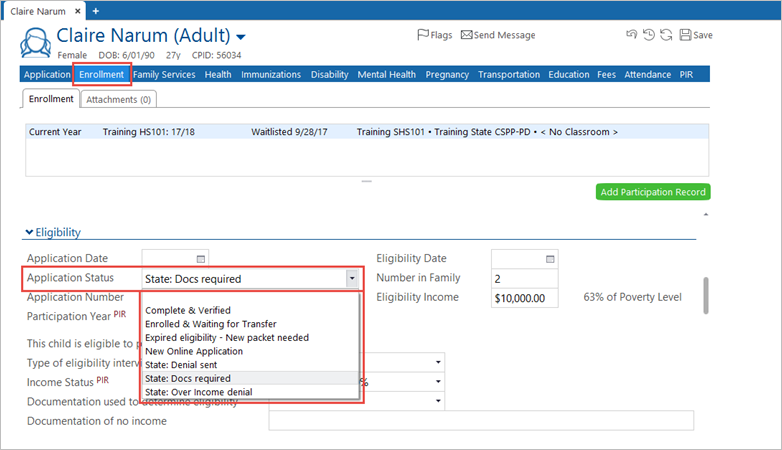8.4.06
CP Update Application Status
ERSEA staff will complete and/or update application status.
- On the Services tab, in the Participants list, click the relevant person’s name.
Note: If the participant is not included in the list, click the Change List button. Alternatively, use the Search field above the list to locate the child.
- Click the Enrollment
- Scroll down to the Eligibility
- In the Application Status field, select the desired status from the drop-down list. Refer to the table at the end of these instructions for a list of application statuses and their descriptions.
- Scroll down to the Eligibility Notes Click the clock icon to add a time/date stamp and your User ID to the note. Then provide details about the change to the application status as required. If there is no clock icon, the system will automatically assign a time/date stamp and your user ID to the note.
- Click Save in the upper right corner when finished.
Head Start and State Program Application Statuses
| Head Start Application Statuses | |
| Complete & Verified | Based on verification by ERSEA. |
| Enrolled & Waiting for Transfer | Only used when ERSEA receives an update request from a Family Worker or Home Visitor. After the transfer occurs, the status is changed back to Complete & Verified. |
| Expired Eligibility – New Packet Required | This status is used if a family drops from the current program year, declines a returning slot (in which case the next year’s enrollment record is either abandoned or never created), or the child does not show up to the program at the beginning of the new school year (in which case the enrollment record is abandoned). |
| State Program Application Statuses | |
| Complete & Verified | Based on verification by ERSEA. |
| State: Denied | Selected when a Notification of Action: Denial is sent due to insufficient documentation. In this case the family is denied entry to a State program but is still eligible for a federally-funded Head Start program. These are:EHS/CCTR hours = 6.25, usually 7:30am to 1:45pm. HS/CSPP hours are 4.75, usually 7:30am to 12:15pm. Note: If a family appeals and/or supplies the missing documentation before the appeal date, the Enrollment Coordinator will process and update their status as appropriate. |
| State: Docs Required | Based on the Enrollment Coordinator’s evaluation of a state application bundle. An Incomplete Documentation letter is sent to the family, scanned to the Family Worker, and attached in ChildPlus in the Enrollment module.
Note: Create a Health Event called “ST: Docs Req” to allow other staff members to know when parents must provide documents before a Notification of Action: Denial is sent. |
| State: Over Income | Selected when the family income calculation is over the state ceiling:
70% of state median income for a new applicant |