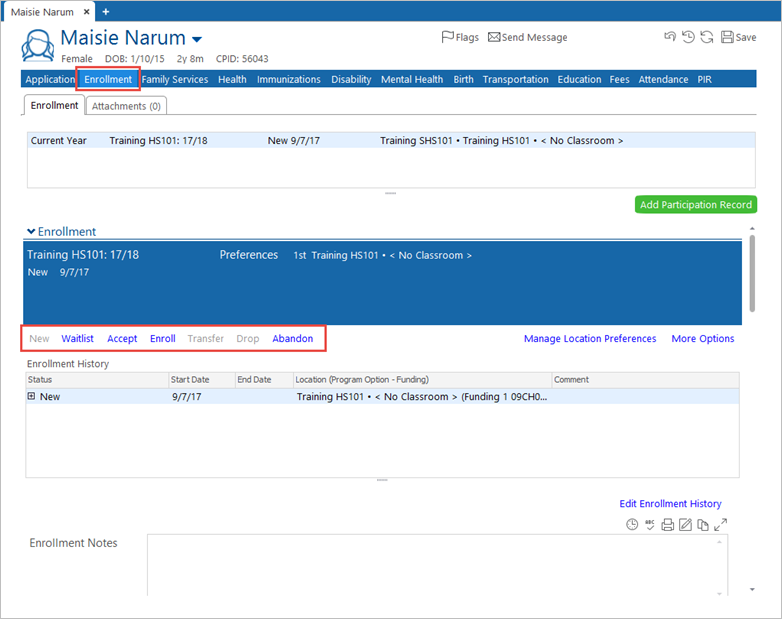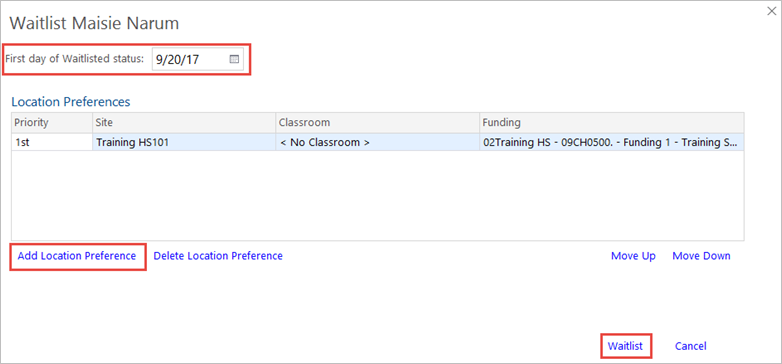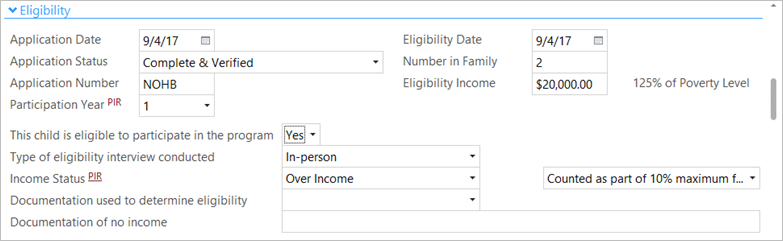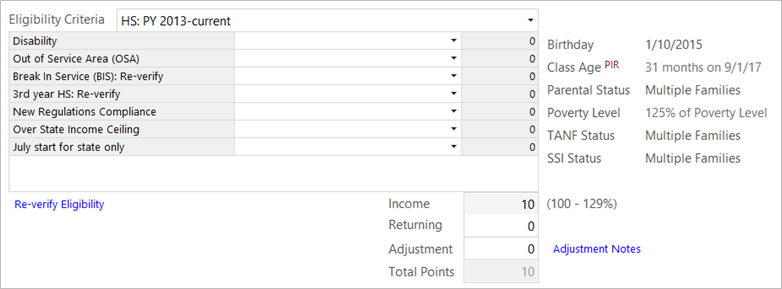8.4.01
CP Enter Verification Details and Waitlist the Child
After verifying the child’s eligibility for Head Start or State programs, the ERSEA team is responsible for entering those details in ChildPlus and changing the child’s status to “Waitlisted.”
Note: Field names marked with an asterisk (*) indicate required fields necessary for Program Information Report (PIR) reporting.
- On the Services tab, in the Participants list, click the relevant person’s name.
Note: If the participant is not included in the list, click the Change List button. Alternatively, use the Search field above the list to locate the child.
- On the participant’s record, click the Enrollment
- In the Enrollment section, click the relevant status button.
Note: Only status buttons in blue can be selected. Grey status buttons are inactive.
- In the Waitlist window:
- Select the First day of Waitlisted status.
- Click Add Location Preference, and select the Site, Classroom (if applicable), and Funding.
- Click Waitlist to save the changes.
- Complete the Eligibility section.
- Enter the Application Date and select the relevant Application Status “Complete & Verified”
- Select the Participation Year*. This is always “1” for a newly waitlisted individual.
- Select the Eligibility Date, which comes from the Eligibility Verification form.
- Type the amount calculated in the Eligibility Income
- Select whether This child is eligible to participate in the program.
- Select the Type of eligibility interview conducted, Income Status, Documentation used to determine eligibility, and if applicable, Documentation of no income.
Note: The Application Number may include the following data:
- BIS = Break in Service; child must have eligibility re-verified before they can be put back on the Waitlist and Enrolled.
- DIS = Child with a diagnosed disability; points have been assigned
- FromFCC = Child currently enrolled in FCC and wanting to transfer to either EHS or HS
- HBOK = Early Head Start family willing to take Home Base option until center slot becomes available.
- NOHB = Early Head Start family not willing to take Home Base option. May be skipped over automatically during Selection process for a Home Base slot.
- OSA = Out of Service Area; cannot be enrolled in any CCTR state funded program except FCC (see Program Options reference card for specific locations). Must notify ERSEA Manager.
- In the Eligibility Criteria field, select the relevant program and term from the drop-down list.
- Select the relevant timeframe in the Need for Care
- Select whether the child’s Disability is confirmed.
- Select whether the family is Over State Income Ceiling.
- Verify the child’s Class Age on the right side of the screen.
- Click Save in the upper right corner.
The next step is for a Family Worker or Home Visitor to select the child from the Waitlist and accept them into a place in one of their classrooms or for home visits.