8.1.4.5
2310 – Daily Attendance by Classroom
Use to reconcile meal count data entry weekly and turn in with attendance/meal counts to Food Services Coordinator. Do not staple.
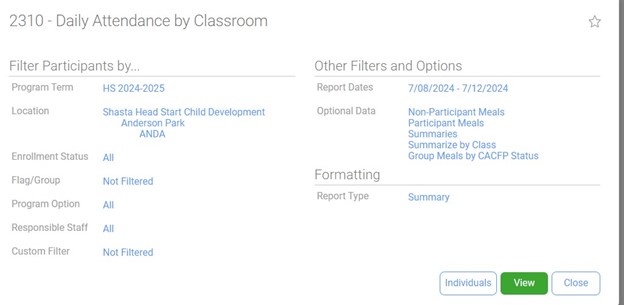
Select report 2310 from the reports section of Child Plus Online
Program Term: Select your current program term (EHS/HS current year)
Location: Select your location(s)
Enrollment Status: Select ALL for Enrollment Status
Flag/Group: Not Filtered
Program Option: All
Responsible Staff: All
Custom Filter: Not Filtered
Report Dates: The Month/Week date range you are running
Option Data: Select, Non-Participant Meals, Participant Meals, Summarize by Class
Formatting Report Type: Summary
Always Preview your report before Printing.
