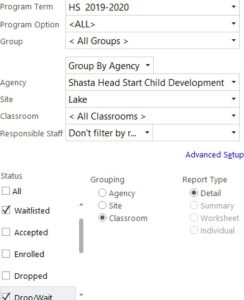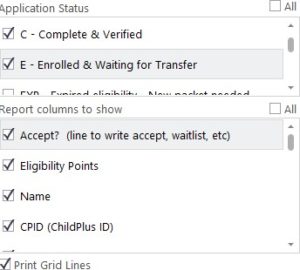8.1.4.2
2025 – Enrollment Priority Listing
Run this report when you need to look at your waitlist.
Program Term: “Your Program” (EHS/FCC/HS) and current program year
Agency: Shasta Head Start Child Development, Inc or EHS-CC Partnership
Site: “Your Site”
Classroom: Select All
Note: Children are not always assigned to a classroom when on the waitlist. Selecting “<All Class- rooms>” ensures that you do not miss any children in your list. Be sure to look at all pages of this report.
Status: Waitlisted & Drop/Wait
Note: You must contact the Family Worker or Home Visitor if you select a child already Accepted or Enrolled.
Grouping: Site Report Type: Detail
Also Include:
Enrolled Participants who have a location preference
Accepted Participants who have a location preference
Ineligible Applicants
For the participants that appear on the report show:
Eligibility Notes
Location Preferences
Contact Information
Participants on the waitlist should be shown at: All their preferred locations
Prioritize by: Eligibility Points (Highest First
Then by: Application Date (Earliest First)
Application Status: Complete and Verified & Enrolled a& Waiting to Transfer
Report Columns to show: Select all columns through SSI
Always Preview your report before Printing.