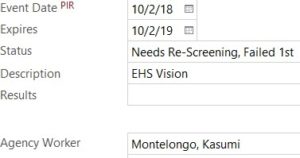8.1.1.17
Vision – EHS/FCC
Complete within 45 days of entry into each program option (EHS/FCC/HS)
and as close to the yearly expiration date as possible. Enter within 3 days of completion.
Event Date: Enter date the screening was completed
Expires: ChildPlus will automatically put in a one year expiration date
Status: Enter appropriate status code
Passed: If child tracks the toy/ball with both eyes
Needs Re-Screening: If child fails to track the toy/ball with either eye
Add a scheduled Follow Up action 1 month after screening date. When rescreen is complete, enter the action date and appropriate status code. Only use the Follow Up Action Type. See Add Action.
Rescreen in 1 month.
If fails rescreen, refer to optometrist.
Description: Type EHS Vision
Results: Enter nothing, the status says it all
Agency Worker: Ensure the Family Service Staff’s name is indicated.