8.1.2.8
Entering Follow Up to Resource/Referral Offered in ChildPlus
- Select Child from my Participants
- Select Family Service Tab
- Double click on the Resource/Referral Event you would like to update
- Double click on the Action you would like to update
- Action Type: Leave as RR: Follow Up
- Scheduled: Leave date as previously entered
- Action Date: Enter the date you provided follow up on the Resource/Referral
- Type of Contact: Leave blank
- Description: Enter a short description of how the Resource/Referral worked out for the family (i.e., family received food from Salvation Army)
- Status: RR: Follow Up Complete (at this point, the expectation of follow up is complete)
- Case Worker: Enter the Family Services staff name
- Click Save
- Under the original Event, fill in “Date Closed” with the date you completed follow up
- Click Save again
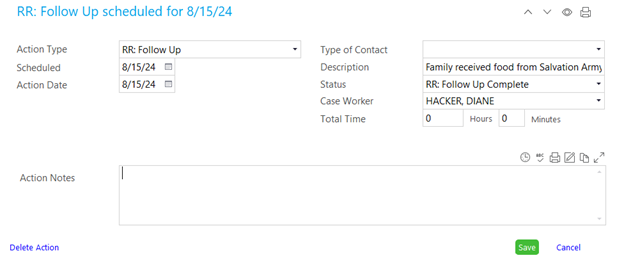
This will complete the Referral and Follow Up process for identified Opportunities for Growth / Interests
This process must take place for each Opportunity for Growth/Interest identified
