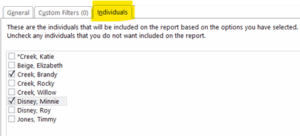8.1.2.1
Printing the Family Assessment Packet
- Enter FA01 in the “Enter Report #” box.
- Select the FA01 Packet for the English Packet and FA01s for the Spanish Packet

- Choose the Appropriate options for your caseload.
Program Term: EHS/HS & the current program year
Group: <All Groups>
Agency: Shasta Head Start Child Development
Site: Your center
Classroom: Your classroom
Status: Check Accepted & Enrolled
Group: Select None, Site, or Classroom based on how you would like the data to be organized.
Sort Participants: This entry is not needed.
Suppress Duplicate Records: Check the box
Initial Service Date: You can leave blank

Select the “Individuals” Tab at the top
- Uncheck the box next to All (unless you are printing for your entire classroom)
- Select the child(ren) for whom you want to print a Family Assessment Packet
- Click Preview. Always Preview before printing
- Click Print – Ensure you print double-sided and in color