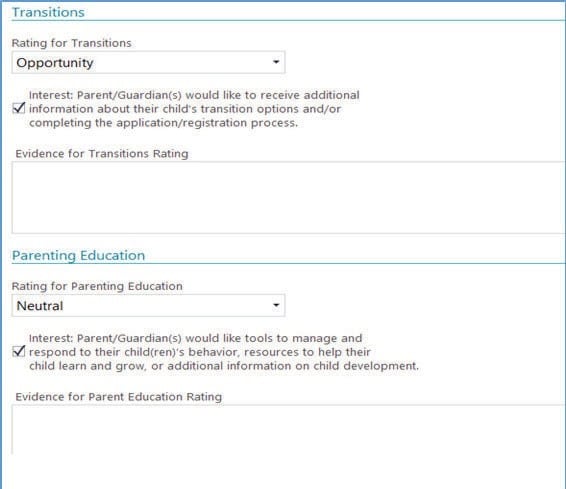8.1.2.5
Entering Family Opportunity and Interest Assessment (FOIA) in ChildPlus
Enter within 3 days of completion.
To enter the Family Opportunity & Interest Assessment:
- Select Child from My Participants
- Select Family Service Tab
- Select ADD EVENT
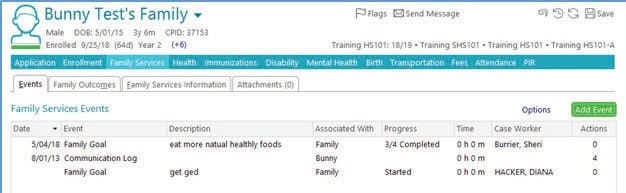
- Select Family Opportunity & Interest Assessment

- Initial Date: Date of the Assessment
- Case Worker: From the dropdown menu, select the name of the Family Services staff member who completed the assessment
- Agency, Site, & Classroom: Select the agency, site, and classroom where the child/family is enrolled
- Rating Period: Select the appropriate rating period for the assessment that is being entered (either first or second)
- Screening Date: Enter the date the assessment is completed
- If a father/father figure (e.g., uncle, grandpa, boyfriend, etc.) participated in completion of the assessment, check the box labeled “Father Figured Participated”
- Under each category (FOIA question), select the appropriate rating (e.g., Strength, Neutral, or Opportunity).
- If a family expressed an interest in any of the categories, regardless of their rating, check the “Interest” box.
- Scroll down or tab to the next category
- Continue through the remaining categories. Save the assessment
See FOIAHM Report Instructions to check accuracy of data.