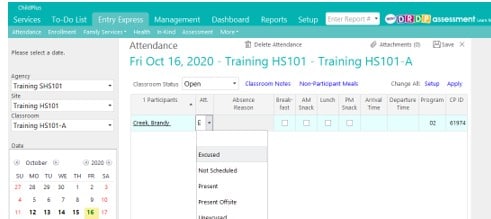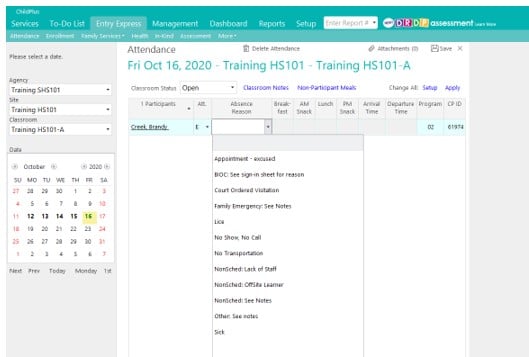8.1.3.2
Offsite Learning Attendance Entry
Entering Offsite Learner Attendance Record in CP
- Monday – Thursday will be recorded under Classroom Status as Teacher Workday.
- This is all that needs to be recorded for Monday – Thursday (See below)
- Friday will be recorded under Classroom Status as Open.
- If contact was made anytime during the week, select “Present Offsite”
- If no contact was made select one of two Attendance Codes. Excused or Unexcused Absence
- Next the “Reason for Absence” will be selected (see the following options)
- You may now save and close.