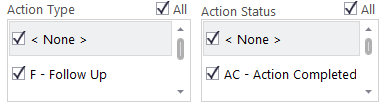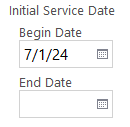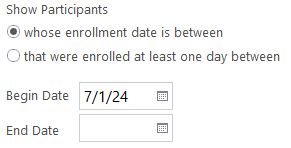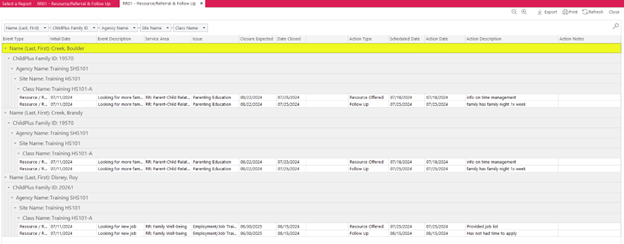8.1.4.21
Running The RR01
The RR01 Report is used to monitor data input and completion of the resource/referral and follow up process.
Type RR01 in the “Enter Report #” Box, select the report titled RR01 (Resource/Referral & Follow Up)

Program/Term – Select HS/EHS of the program year you would like to view
Program Option – ALL
Group – All Groups
Group By Agency
Agency – Select Shasta Head Start Child Development
Site – Select the site you would like to view
Classroom – Select the classroom you would like to view

Event Type – only select Resource/Referral
Action Type – Check the All box
Action Status – Check the All box
Initial Service Date – Begin Date: Enter the start date as the first day of the program year you would like to view.
Initial Service Date – End Date: Leave the end date section blank, this will then pull up everything up to the day you run the report.
Show Participants – Begin Date: Enter the start date as the first day of the program year you would like to view.
Show Participants – Begin Date: Leave the end date section blank, this will then pull up everything up to the day you run the report.
Status – Enrolled
Report Type – Detail
Action Date Filler – Leave blank
Run The report as “View in Grid”
You will be able to view all Resource/Referral and Follow Up entered as Events and Actions. See SOP Entering Opportunities for Growth & Interests Identified in ChildPlus, SOP Entering Resource/Referral Offered in ChildPlus and SOP Entering Follow Up to Resource/Referral Offered in ChildPlus. All Opportunities for Growth and Interests should have an Event and Actions listing the Resource/Referral Offered and the Follow Up completed.