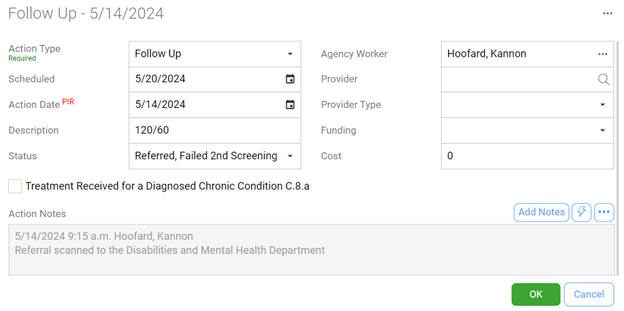8.1.1.15
Mental Health (ASQ-SE) Follow Up
Rescreen within 30 days.
If rescreen status is still failed or rescreen, follow the referral process.
Action Type: Choose Follow Up
Scheduled Date: When a child’s inital score is in the rescreen area, add a scheduled date that is 30 days from the initial screening date.
Action Date: Enter the date the rescreen was completed (the rescreen should occur on or before the scheduled date)
Description: total score/cutoff score (example: 120/60)
Status: Enter the appropriate status code:
- Evaluation Complete, No Treatment Needed: If a child passes the rescreen, enter the date the rescreen was completed in the “Closed Date” field in the original event on the initial event screen. This will remove the ASQ-SE event from your To-Do list.
- Referred, Failed 2nd screening: if the child’s rescreen score is in the refer or monitor section, follow the mental health referral process Referral for Observation/Consultation regardless of the child having and existing IFSP, IEP or IPP and/or receiving services. Add Action Notes stating the date the referral was scanned to Disabilities.
- Parent Refused Treatment: If the parent chooses not to sign the referral, enter the date the parent refused to sign the referral in the “Closed Date” field in the original event. This will remove the ASQ-SE event from the To-Do list.