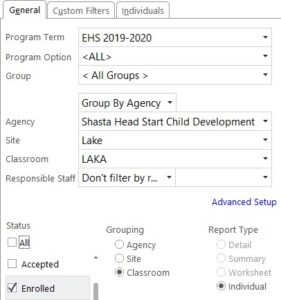8.1.4.10
3390 – CSIR Blue Card
Print this for each child on your caseload and ensure it is kept up to date throughout the entire program year.
Program Term: “Your Program” (EHS/FCC/HS) and current program year
Agency: Shasta Head Start Child Development or EHS-CC Partnership
Site: “Your Site”
Classroom: “Your Classroom” (if you have multiple classrooms, see “Advanced Setup”)
Status: Enrolled Group: Classroom Report Type: Individual
To print one or more children’s blue cards click on the individuals tab. Select only the children you want to print and push print from the individuals tab.
Always Preview your report before Printing.