4.1.1
Enrollment Packet
Enrollment Packet (Blue Header) – The enrollment packet contains all the forms you will need to complete the Enrollment Meeting. There are two options, Initial Enrollment (for children new to SHS or starting a new program with SHS) and Returning Enrollment (Returning to SHS and staying in their current program).
To determine if a child is new or returning, select a child from the list of Participants in ChildPlus, click on the Enrollment Module (see below). If you cannot see all program years, place your mouse on the row of dots to the left of the “Add Participation Record” box and pull down the line. If the child completed the previous program year they would be considered “Returning”, if they did not complete the previous program year, they would be considered “Initial”
EHS and HS are two separate programs (EHS = 0-3 children and HS = 3-5 children). Below you see that Brandy Creek has completed two years in the EHS program and has completed one year in the HS program and is returning to HS for a second year, therefore, Brandy would be considered “Returning”.
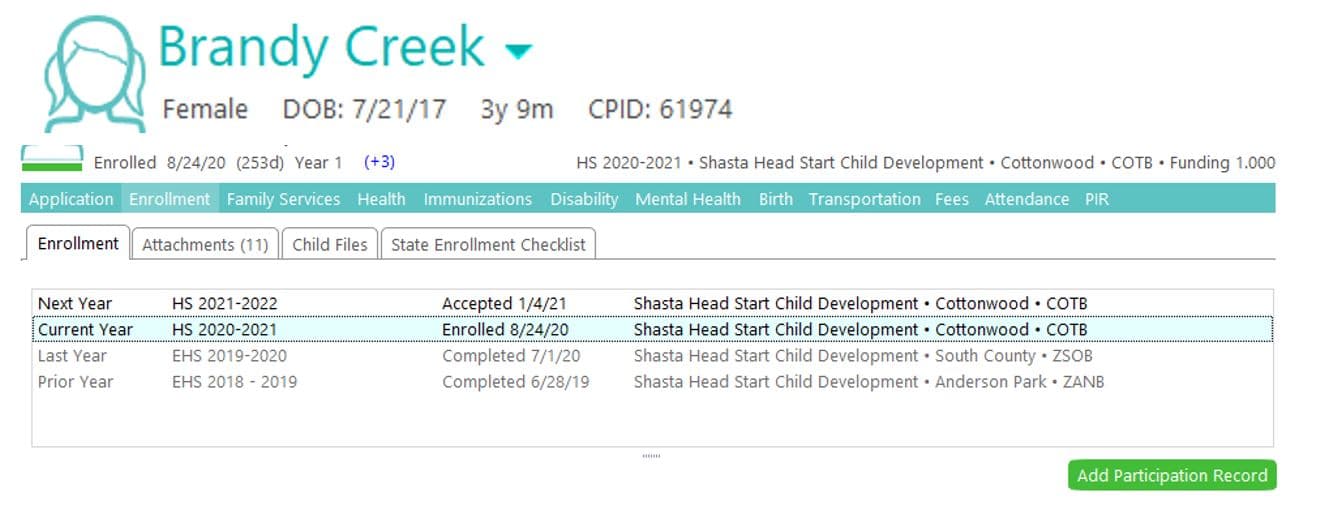
Initial Enrollment Packet
The Initial Enrollment packet is completed when a child is new to SHS or new to a program option (i.e., EHS to HS). The enrollment packet will contain the forms needed to conduct the Enrollment Meeting (Enrollment Meeting) The FS staff will print the enrollment packet depending on the enrollment type. There are separate Initial enrollment packets for EHS and HS both packets are available in Spanish and English (SOP 8.6.01 AD Print Enrollment Packet)
Returning Enrollment Packet: The Returning Enrollment packet is completed when a child has previously attended SHS and is returning to the same program (i.e., EHS to EHS or HS to HS). There are separate Returning enrollment packets for EHS and HS both packets are available in Spanish and English (SOP 8.6.01 AD Print Enrollment Packet)
For Returning Enrollments some documents are pulled forward from the previous year’s child file.
How to roll child files from one program year to the next:
At the beginning of each program year, the FS staff will condense the original child file by keeping the following forms in the child file or pulling them out of the closed file. (If agency changes have been made to any forms, parents/guardians will need to sign a new copy of the changed form. The new form will be included in the Returning Enrollment packet).
Enrollment (Keep in file)
- Enrollment Cover Sheet
- File Check Out
- Parents’ Rights
- Personal Rights
- Admission Agreement
- Photo Media Release
- Court/Restraining Order/Custody Order (If applicable)
Health
- Current or most recent physical
- Current or most recent dental (HS only)
- Immunizations (Most recent)
- Medical Statement to Request Special Meals and /or Accommodations (If completed May or later of previous program year.
- Parent/Guardian’s Form for Declining a Provider’s Infant Formula (If completed May of current year)
- Parental Request for a Fluid Milk Substitution for Children in Child Care
- Parental Request for a Religious/Vegetarian Exemption
Child Development
- Individual Transition Plan (most recent/EOY)
Disabilities/Mental Health
- Outside Agency Assessment/Screening (if current within 1 year)
- Current or most recent IEP/IFSP
- Disabilities Plan of Action (most recent)
- Child Success Team/Plan of Action (most recent)
Family Services
- New packet each year
All other forms will be placed in a manila envelope and labeled just like a child that is leaving the program. See SOP – Closing Child Files.
The above forms will be part of the child file for this current year along with the Returning Child enrollment packet printed out of ChildPlus.
Now that you have your child file and enrollment packets ready, refer to SOP – Preparing for the Enrollment Meeting for your next steps.
